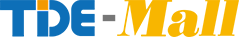Your position: Home > Asia/Oceania IPTV
- Description
- User Guide
Huat88TV APK,
HK /Taiwan/Malaysia ASTROChannels /Singapore/Indonesia/International
IPTV Subscription
(220+ live channels & 500+ VOD films)
HK /Taiwan/Malaysia ASTROChannels /Singapore/Indonesia/International
IPTV Subscription
(220+ live channels & 500+ VOD films)
Warning:
Please don’t use it in China Mainland. And we won’t accept order from China Mainland. Please know it.
APK Icon:

Main menu:


Subscription:
1. Support 1, 3, 6, 12 month subscription.For 12 months(1 year), will give you 365+7=372 days. Each device can use 1 month subscription ONLY ONCE. Later please buy 3, 6 or 12 month subscription
2. No free trial. Please buy 1 month subscription for testing.
Live TV Channel Package:
1. HK TV channels
2. TaiwanTV channels
3. Malaysia ASTRO channels
4. SingaporeTV channels
5. Indonesia TV channels
6. International TV channels
7. ……
VOD Programs: 500+ films by now
1. FIRST
2. BEST
3. ENGLISH
4. CHINESE
5. CONCERT
6. DOCUMENTARY
7. AOD
Devices Supported:
ONLY Android IPTV box by now
Key Features:
1. Support Android 5.0 or higher version.
2. Plug & Play. No need dish antenna. Workable at anywhere and anytime in the world as long as there is internet.
3. Live TV channel resolution: 720p-1080p
4. New channels are updated online automatically.
5. Channel switch time: 3-5 sec
6. Bandwidth required:
SD channel: ≥ 2Mbit,
HD channel: ≥ 4Mbit
Channel List:
Please download it on http://www.qnethd.com/en/down_list.asp?page=1 .
Sample Pictures:

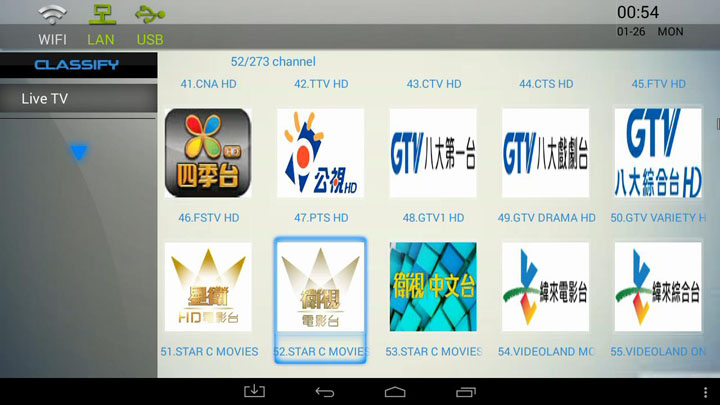
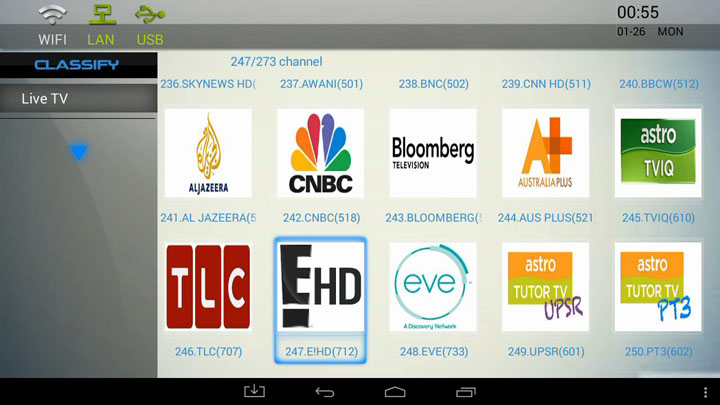
 USD
USD EUR
EUR GBP
GBP AUD
AUD HKD
HKD CNY
CNY SGD
SGD